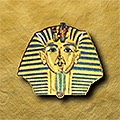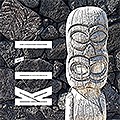“Mahina” (mah-HEE-nah) means “moon” in Hawaiian.
This app accurately shows the current phase of the moon, generated from a 3-D model of the earth-moon-sun geometry, along with a table of ephemeris data.
- Allows the user to zoom and rotate the moon on the Phase tab with the standard two-finger pinch and rotate gestures. Animate the moon over time via the “Animate” option on the action menu; tap to stop. Shake or double tap to reset to the current time, rotation, and zoom.
- If location and motion sensors are available, the display will automatically rotate the moon to render with the same orientation as the moon actually appears in the sky.
- Lists upcoming phases with their dates and times on the Upcoming tab, and optionally displays alert notifications when they are about to occur.
- Shows the phases of the moon for a full calendar year on the Calendar tab – swipe forward and backward to see other years.
- Astronomical calculations should be spot-on. I’ve compared my calculated numbers to a variety of almanacs and astronomical tables. Sunrise, sunset, moonrise and moonset, for instance, rarely vary by more than a few seconds.
Hawaiian day names presented by this app should be considered for entertainment purposes only.
I am not an expert in kaulana mahina: the traditional Hawaiian calendar. It takes years of study, research, and observation to get all this truly correct, and if you are looking for the right answer, you should consult an actual cultural practitioner in this field. For instance, check out some of the presentations from Kumu Kalei Nuʻuhiwa from Maui. This app is simply my personal way to explore the information I have read about the traditional calendar, and to leverage my knowledge of software engineering and modern astronomy to help me understand it better. I strongly encourage you to dig deeper if you wish to learn more as well.
Traditional Hawaiian days don’t end at midnight as modern days do; they end at sunset. To calculate the Hawaiian day name for any given Gregorian date and time, we first find the time of the previous sunset. Because we are calculating the traditional Hawaiian day name, this app uses the latitude/longitude location of Honolulu (Waikiki Beach, right in front of the Moana Surfrider Hotel, to be precise) to calculate the sunset boundary of the day, regardless of where the device currently is in the world. This previous sunset time in Hawaii is how the app determines the start of the current Hawaiian day.
The first day of the month, Hilo, starts with the first sighting of the crescent moon at sunset after lunar conjunction (the astronomical New Moon). From there, the days all have specific names until the next Hilo. For instance, the full moon appears on Hoku. The traditional Hawaiian month has three weeks of ten days each, but because a full lunation period is on average 29.53 days, some months will only have 29 days. Those with 29 days will only have 9 days in the last week. For these 9-day emi weeks, this app will cut off the last day, Muku. “Muku” in Hawaiian means “to cut short” or “shortened,” so this app chooses to cut off this day to shorten the month. Some versions of the traditional Hawaiian calendar will always end in Muku and will cut off Mauli (the second-to-last day) instead. Others will label the day “Mauli/Muku.” At sunset at the start of the 29th day, the moon isn’t visible, as it will have already set. The 29th day might always start off as Mauli; at the next sunrise, whether or not the crescent moon is still visible could determine if the day is still Mauli or really Muku. If the crescent moon is not visible at sunrise, then maybe the day should be considered Muku, because at sunset the crescent will be visible again as Hilo.
There is a lot of scholarly work out there for predicting the first sighting of the crescent moon after conjunction, thanks to the Islamic and Hebrew calendars which also use this sighting as the marker for the beginning of their months. I had previously chosen to use calculations based on Yallop codes, and decided that the first day of the month, Hilo, should begin on those sunsets where an eagle-eyed kahu on top of a hill would likely be able to see that first sliver of moon on a clear evening: Yallop codes between A (Easily visible) and C (May need optical aid to find the crescent moon). I recently moved to Odeh codes and simplified it to the calculated “visible” zone. However, it’s a very simplistic assumption, and devoid of any of the nuances that a true kahu of the traditional Hawaiian calendar might apply. For example, when I always start the month off on Hilo when the first crescent is visible, the rest of the month frequently doesn’t quite line up with the actual astronomical observations. I was getting tired of the full moon, for instance, roaming a few days before and after Hoku.
With version 4, I’ve moved to a different way of calculating the days of the months. Instead of pegging the first day with the first sighting of the new crescent at sunset, I’m now pegging the start of Hoku as close as possible to the astronomical full moon. Centering the month there seems to give a more consistent spread of the days, although I do admit that sometimes the crescent moon won’t actually be visible on Hilo.
Do not hold my Hawaiian day names up as absolutely correct; rather they are estimates based on the scientific calculations of astronomical events. They are devoid of any weather conditions, line of sight to the west, or any other actual observational or (more importantly) cultural criteria. Therefore, the day names generated by this app may not match exactly some of the other traditional Hawaiian calendars you may find online or in your local bookshop. Different kahu will apply their actual cultural knowledge, expertise, and observations in a slightly different manner, resulting in slightly different day names. None are wrong, as the traditional Hawaiian calendar is a fine art guided by years of experience, natural observation and insights — and I am no kahu.
This app currently provides the traditional Hawaiian day name, but not the month name... yet. Although the days of the month depend strictly on an observational lunar basis, the entire Hawaiian calendar proper also has a solar component. It has been said that the year begins with the month following when Makaliʻi, the Pleiades star cluster, first appears on the eastern horizon at sunset. Sounds simple enough, but Makaliʻi is a relatively faint star cluster, and it’s not entirely possible for it to be visible on the horizon at the exact time fo sunset; there would still be enough residual light in the twilight sky to make that observation very tricky. There was also at least one report from a nineteenth-century historian that the traditional observation was made from the heiau at Kealakekua — where the mountain ridge from Mauna Loa would block the view of the eastern horizon proper. Therefore the location of the observation and the actual line of sight to the east is important, as is the number of degrees above the horizon the star cluster would have to sit to be visible through the twilight or over any obscuring pali, or maybe even the amount of time after sunset for it to be dark enough to see the cluster low in the sky. Essentially, I’m looking into making such generalities in order to find the simplistic estimation [again, not a kahu] for the beginning of the traditional calendar year, which would allow calculation of the month name for a given Gregorian date and time. Also, there are 365.25 days in a solar year, so the traditional Hawaiian months will shift each year by about ten days until the time comes for a thirteenth month to be added to keep things roughly at the same seasonal time of year. I’m not sure where that extra month gets inserted into the year. It likely will depend on when other astronomical observations dictate the insertion, and not always at the end of the year. Month names also vary by island, so any month name calculations performed by the app will have to take into account which island you wish to use for that value, and with that setting will also vary the latitude/longitude of the sunset calculation. When all is said and done, the app will eventually get there; just not yet.
FAQ
- How do I reset the moon phase view back to the current time?
- Shake or double tap the device to reset the moon to the current phase. Or tap the icon in the lower-right of the display to bring up the menu, then choose “Reset” from the available items.
- How do I get to the ephemeris detail data for the current phase?
- Tap the icon to bring up the menu, and select “Detail” from the available items.
- Does the app show me where the moon is in the sky right now?
- Not at the moment, but it’s on the to-do list. Although with access to the device’s location information, the azimuth (degrees from North) and altitude (degrees above or below the horizon) will be calculated and displayed within the details panel. You can use your phone’s compass app to point yourself towards the right azimuth, then eyeball the altitude; 90 degrees is directly overhead, and 0 degrees is on the horizon. Negative values indicate the moon has not yet risen and is below the horizon.
- This app’s Hawaiian day names don’t match the calendar I bought from [any number of publishers].
- As far as the Hawaiian day names are concerned, this app is for entertainment purposes only. I am not a cultural practitioner, nor an expert in kaulana mahina by any stretch of the imagination. If it’s important to you, I recommend you always prefer the day names produced by the true experts. Even then, you will have to choose which expert you want to follow, as it is rare that you will find two traditional Hawaiian calendars that always line up perfectly with each other.
References
- Lunar phase calculations are derived from the equations presented in the book, Astronomical Algorithms, Second Edition, by Jean Meeus, published by Willmann-Bell, Inc.
- Lunar surface image derived from Lunar Orbiter and Clementine UVVISv2 Hybrid Mosaic 59m data, downloaded from http://astrogeology.usgs.gov/tools/map.